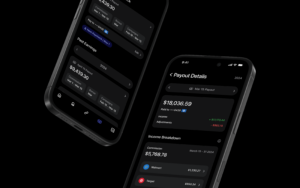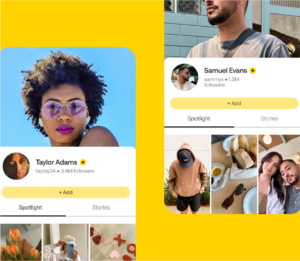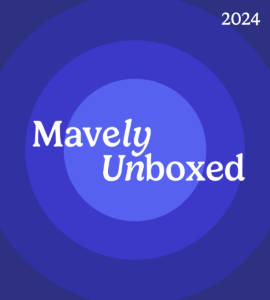Mavely’s latest platform update includes enhancements that make it easier to track your performance and collaborate with other creators.
We’re so thankful for all the creators who have given us helpful feedback. You told us what tools you wanted, and our team is excited to deliver new features in our latest application update.
Make sure you update your Mavely app on Android and iOS to use these new features – and don’t forget to rate us in the App Store!
Analytics Update: More transparency around every payout
Information is power, so we’ve updated the information you see in your Analytics tab to give you more insights into your payouts and bonuses.
Payouts and bonuses still work the same. Now your analytics make it easier for you to see details about what you’re being paid for and how close you are to your next bonus tier.
In the updated view, see a breakdown of:
Pay periods for every payout
Where your earnings come from, including commission and bonuses
Adjustments from returned or newly processed orders
Progress toward your next bonus
Link Folders: Organize your links for easier sharing
One of the biggest pieces of feedback we’ve heard from Mavely creators is that you want a way to better organize all the links you create.
Look no further, Link Folders are here! In the same place where you see your list of links, you will see a new tab that allows you to toggle between your Links and your Link Folders.
It’s easy to create a new folder, name or rename it, and add and remove links. To add links to a folder, you can start by creating a link, or by creating a link folder.
When creating a new link, you’ll now see a folder icon next to Copy Link to add it to a link folder. To add an existing link to a folder you’ve created, click the three dots next to the link and select Manage Folders.
You can use folders to save and return to links to easily share things like holiday gift ideas, product comparisons, seasonal trends, brand favorites, upcoming sales and promotions, and more. What collections will you create?
Mavely Teams: Easier collaboration with support staff
For creators who work with a support team to create and share links, Mavely Teams is simplifying the process. Now these teams can create and share Mavely links, with all sales and commission tied to one account.
Primary creators can invite their support staff to join their Mavely Team, all within the platform. Everyone has their own login to keep data secure.
Team members can access all the tools and resources within Mavely, including Mavely University, Brand Spotlights, Contests, and more.
Only the primary creator can see Analytics and access information about commission and bonuses.