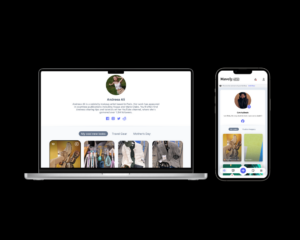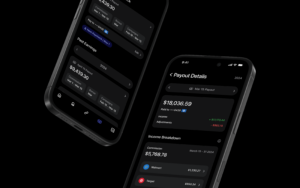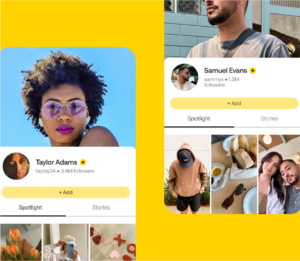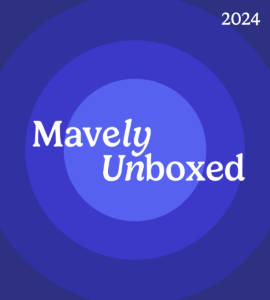We’re continuously optimizing Mavely creator tools to help you earn more money in less time. Our data shows that the Mavely Link Creator Browser Extension is the # 1 tool that Mavely influencers use to create links — letting you easily create shoppable Mavely SmartLinks as you browse the web.
Now Browser Extension 2.0 enhances the features you love, making it faster and easier to link, organize, and sell the products you promote.
How the Browser Extension Works
As you browse thousands of the world’s most loved brands, create a shoppable SmartLink in a single click to share with friends, family, and followers. When they shop, you can earn commission and bonuses.
-
Download the Link Creator Browser Extension on Chrome or Safari. Load the extension to see the Mavely icon in the top right-hand corner of your browser.
-
Sign into your Mavely account for instant access to the Link Creator toolkit.
-
Click the Mavely icon to immediately create a shoppable SmartLink as you browse Mavely brand partners online. Manage and track analytics for your SmartLink in the Mavely web and mobile apps.
What’s New with This Product Update
We listen to your feedback on how to keep improving Mavely creator tools. The latest version of the Link Creator Browser Extension delivers on making link creation and organization faster and easier, and allows you to customize what you share so every link speaks volumes to your audience.
Faster Performance
We’ve improved the user experience so you can create and manage links from the Browser Extension faster than ever.
Organize Your Links
Move and manage your links into new or existing folders. Click “Link Folders” in the bottom right-hand corner of the extension that appears when you create your link.
Custom Titles and Images
Increase clicks and sales by customizing the image, title, and description that your audiences see when you share your link.
Click the edit icon in the top right-hand corner of the extension, then edit text to optimize it for your audience.
In the same area, you can also choose your link image. These populate from all the images on the page you’re linking to.
Click save to start sharing your link with your optimized image and text. You can edit these at any time in the same place you manage your links in your Mavely account.